Want to know how to Test a Golf Cart Solenoid in Minutes! You are at the right place!
Imagine this: You’re all set for a relaxing day on the golf course, but your golf cart suddenly won’t start. Frustrating, right? Before you panic or start thinking about costly repairs, there’s a common culprit you should check—your golf cart’s solenoid. Yes, that small yet crucial part could be the reason your cart isn’t running smoothly.
The solenoid in your golf cart is like the heart of its electrical system. It acts as a switch that allows electricity to flow from the battery to the motor, powering your cart. Without it, your golf cart would be as good as a fancy paperweight. That’s why knowing how to test a golf cart solenoid is so important. If the solenoid isn’t working correctly, your cart might not start, might stop abruptly, or could even leave you stranded in the middle of a game. Testing the solenoid can save you time, money, and a lot of headaches by pinpointing the problem before it gets worse.
In this quick guide, we’re going to walk you through everything you need to know about how to test a golf cart solenoid—from understanding what a solenoid does to the exact steps you need to take to test it in just a few minutes. By the end, you’ll be equipped with the knowledge to troubleshoot your golf cart’s solenoid confidently and get back on the course without missing a beat.

What Is a Golf Cart Solenoid?
Definition
Let’s start with the basics: What exactly is a golf cart solenoid? Simply put, a solenoid is an electromagnetic switch. When you press the accelerator pedal on your golf cart, the solenoid engages and allows electricity to flow from the battery to the motor, making your cart move. Think of it as the gatekeeper of the electrical flow. If the solenoid fails, your cart isn’t going anywhere.
Common Problems
Like any part of your golf cart, the solenoid can experience issues over time. Some common problems include:
- Corrosion: The solenoid’s terminals can corrode, leading to poor electrical connections.
- Burnt Contacts: The internal contacts of the solenoid can burn out, especially if the cart has been used heavily.
- Worn Out Coil: The coil inside the solenoid may wear out, preventing the solenoid from activating properly.
Understanding these issues is the first step in diagnosing whether the solenoid is the root of your golf cart troubles.
Symptoms of a Bad Solenoid
So, how do you know if your solenoid is the problem? Here are some telltale signs:
- No Clicking Sound: Normally, you should hear a clicking sound when you press the accelerator. If there’s no click, the solenoid might not be engaging.
- Cart Won’t Start: If your cart doesn’t start at all, the solenoid could be to blame.
- Intermittent Operation: Sometimes the cart starts, sometimes it doesn’t. This inconsistency can point to a failing solenoid.
- Battery Draining Quickly: A faulty solenoid might cause your battery to drain faster than usual.
If you’re experiencing any of these symptoms, it’s time to learn how to test a golf cart solenoid and see if it’s the source of the problem.
Tools You’ll Need
List of Tools
Before you dive into testing, you’ll need to gather a few basic tools:
- Multimeter: This is the most important tool you’ll need. It measures voltage, resistance, and continuity, helping you determine if your solenoid is functioning properly.
- Wrenches: You might need these to disconnect the solenoid from the golf cart for testing.
- Screwdrivers: A set of screwdrivers will help you remove any panels or covers blocking access to the solenoid.
Safety Gear
Safety first! Here’s what you should have on hand:
- Gloves: Wear insulated gloves to protect your hands while working with electrical components.
- Safety Glasses: Protect your eyes from any potential sparks or debris.
- Voltage Tester: It’s a good idea to have a voltage tester to ensure there’s no live current before you start working on the solenoid.
Optional Tools
While not absolutely necessary, these tools can make the job easier:
- Needle-Nose Pliers: Useful for manipulating small wires or components.
- Wire Brush: Great for cleaning off corrosion from terminals before testing.
- Contact Cleaner: Helps clean electrical contacts for more accurate testing results.
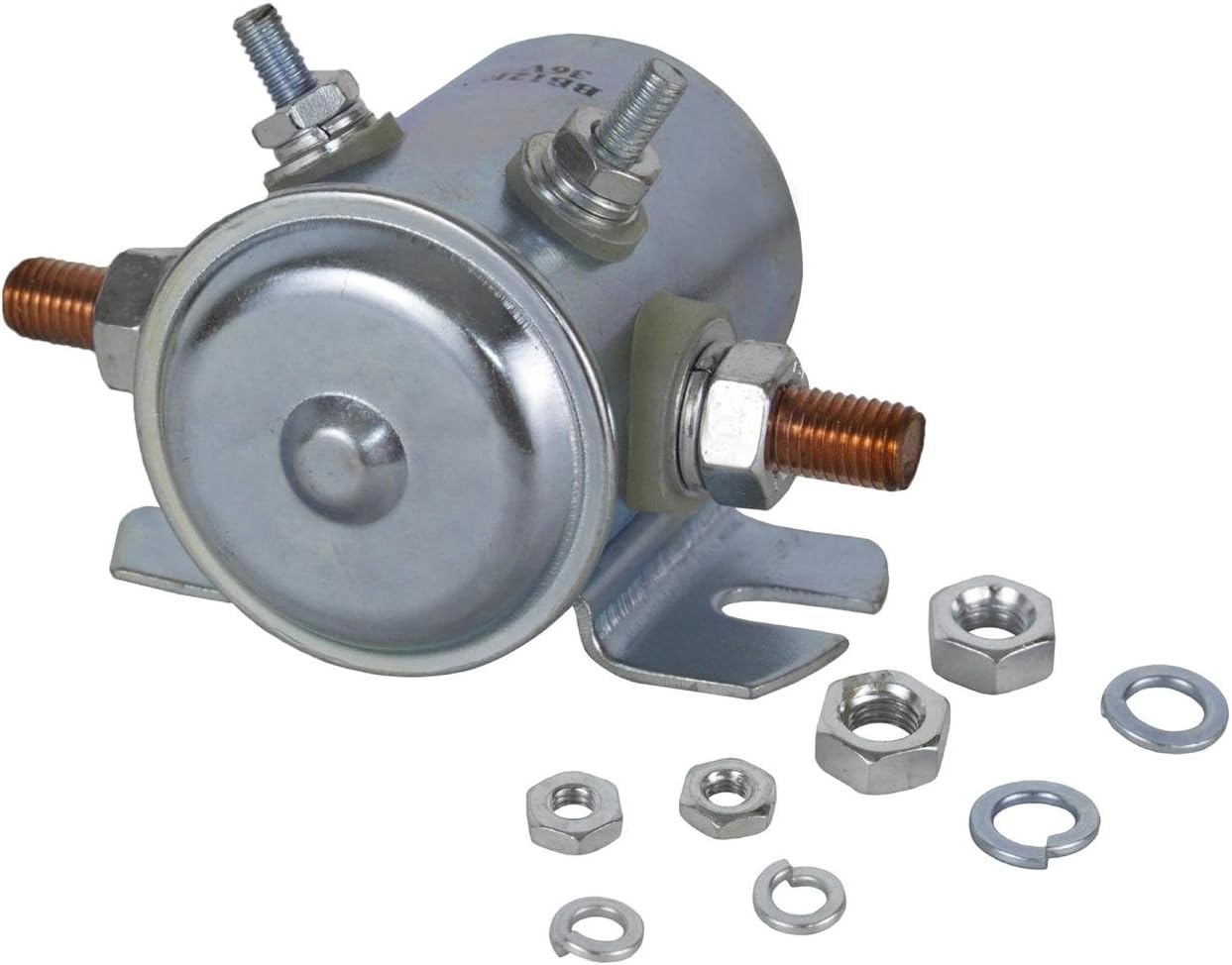
Preparing Your Golf Cart for Testing
Safety First
Before you begin testing, it’s crucial to make sure your golf cart is safe to work on. Here’s how:
- Disconnect the Battery: Always disconnect the battery before working on any electrical components. This prevents any accidental shocks or short circuits.
- Stabilize the Cart: Ensure your golf cart is on a flat, stable surface and won’t move while you’re working. Engage the parking brake for added safety.
Locating the Solenoid
Finding the solenoid is your next step. The exact location can vary depending on your golf cart model, but here’s a general guide:
- Electric Golf Carts: The solenoid is usually located under the seat or near the battery compartment.
- Gas-Powered Golf Carts: Look near the engine or battery area. The solenoid will typically be connected to the starter motor.
- Visual Cues: The solenoid is a small cylindrical component with wires connected to its terminals. It might have a label or markings indicating its function.
Visual Inspection
Before testing, do a quick visual check:
- Look for Corrosion: Check the terminals and wires connected to the solenoid for signs of corrosion or rust.
- Check for Loose Wires: Ensure all wires are securely connected and there are no frayed or damaged wires.
- Inspect for Damage: Look for any physical damage to the solenoid, such as cracks or burn marks.

How to Test the Golf Cart Solenoid with a Multimeter
Step 1: Setting Up the Multimeter
How to Set Up the Multimeter
Now that you’re ready to test, grab your multimeter. Here’s how to set it up:
- Set to Voltage Mode: Turn the dial on your multimeter to the DC voltage setting. You’ll need this to test the voltage across the solenoid terminals.
- Check the Range: Ensure the multimeter is set to the correct range. For most golf carts, 12V or 24V is common, so adjust accordingly.
Why This Matters
Using the correct multimeter settings is essential for accurate readings. Incorrect settings could give you false results, leading to misdiagnosis of the problem. With the right setup, you’ll be able to precisely measure whether your solenoid is receiving and passing the correct amount of voltage.
Step 2: Testing for Voltage
Connecting the Multimeter
Now it’s time to test the voltage:
- Place Probes on Terminals: With the cart’s battery connected, place the red (positive) probe on the positive terminal of the solenoid and the black (negative) probe on the negative terminal.
- Press the Accelerator: While doing this, press the accelerator pedal to activate the solenoid.
Reading the Results
Check the reading on your multimeter:
- Normal Voltage: If the solenoid is functioning correctly, you should see a reading that matches your golf cart’s battery voltage (e.g., 12V or 24V).
- Low or No Voltage: If the voltage reading is significantly lower or there’s no reading at all, there’s an issue with the solenoid.
What to Do If the Readings Are Off
If your voltage readings aren’t what they should be:
- Check Connections: Ensure all connections are tight and corrosion-free.
- Test the Battery: The problem might be with the battery, so check its voltage separately.
- Consider Replacing the Solenoid: If the solenoid consistently shows incorrect voltage readings, it may need to be replaced.
Step 3: Testing for Continuity
Why Continuity Testing Matters
Continuity testing checks whether the solenoid’s internal circuits are intact. A solenoid with poor or no continuity won’t function correctly, causing your golf cart to malfunction.
Performing the Continuity Test
Here’s how to test for continuity:
- Switch to Continuity Mode: Set your multimeter to the continuity setting (often marked by a sound wave symbol).
- Test the Terminals: Touch the probes to the solenoid’s main terminals (where the thick wires are attached). If the solenoid is functioning properly, you should hear a beep, indicating continuity.
Interpreting the Results
- Pass (Beep Sound): If you hear a beep, the solenoid’s internal circuits are intact, and it should work correctly.
- Fail (No Sound): If there’s no beep, the solenoid has a broken internal circuit and needs to be replaced.

Common Issues & How to Fix Them
Issue 1: No Voltage or Low Voltage
Possible Causes
If your multimeter showed low or no voltage, here’s what might be wrong:
- Faulty Wiring: Damaged or loose wires can prevent proper voltage flow.
- Dead Battery: If the battery isn’t supplying enough power, the solenoid won’t function.
- Corroded Terminals: Corrosion on the solenoid’s terminals can block the voltage.
Quick Fixes
Try these solutions:
- Tighten Connections: Ensure all wiring is secure and clean.
- Replace or Recharge the Battery: If the battery is dead, replace or recharge it.
- Clean Terminals: Use a wire brush to clean any corrosion from the terminals.
Issue 2: Failed Continuity Test
Why This Happens
A solenoid may fail a continuity test due to:
- Internal Damage: The solenoid’s internal coil or contacts may be burnt out or broken.
- Age: Over time, solenoids wear out and lose their ability to maintain a continuous circuit.
Repair or Replace?
Here’s what to consider:
- Repair: If the issue is minor, like loose wiring, you might be able to fix it.
- Replace: For most internal failures, replacing the solenoid is the best option. It’s more cost-effective and reliable in the long run.
Issue 3: Solenoid Clicking but Golf Cart Not Moving
Understanding the Click
A clicking sound indicates that the solenoid is trying to engage but isn’t successfully completing the circuit. This could mean:
- Weak Battery: The battery might not have enough power to fully engage the solenoid.
- Faulty Connections: There could be a loose or corroded connection somewhere in the circuit.
- Worn Out Solenoid: The solenoid might be too worn to function, even if it’s trying to engage.
Further Diagnosis
If your solenoid clicks but the cart doesn’t move:
- Test the Battery Again: Ensure it’s providing enough power.
- Check the Motor: The problem might be with the motor, not the solenoid.
- Inspect All Wiring: Go through the entire electrical circuit to check for loose, damaged, or corroded wires.
When to Replace Your Golf Cart Solenoid
Signs It’s Time for a Replacement
Sometimes, even after testing and troubleshooting, it becomes clear that your solenoid has reached the end of its life. Here are some clear indicators that it’s time to replace the solenoid rather than just testing or repairing it:
- Frequent Starting Issues: If your golf cart struggles to start or doesn’t start at all, even after multiple tests, the solenoid may be worn out.
- Inconsistent Performance: Does your cart start sometimes but not always? Inconsistent solenoid performance is a strong sign that it’s time for a new one.
- No Click Sound: Normally, you should hear a click when the solenoid engages. If there’s no click and your tests confirm it’s not working, it’s time to replace it.
- Visible Damage: If you notice cracks, burns, or corrosion on the solenoid, replacement is the safest option.
Recognizing these signs early can save you from more significant issues down the line, ensuring your golf cart remains reliable.
Choosing the Right Replacement
When it comes to selecting the correct solenoid for your golf cart, it’s essential to choose one that’s compatible with your specific model. Here are some tips to help you pick the right replacement:
- Check the Voltage: Make sure the solenoid matches the voltage of your golf cart, whether it’s 12V, 24V, 36V, or 48V.
- Match the Amperage: The solenoid should handle the amperage required by your cart’s motor. Higher-powered carts may need solenoids with higher amperage ratings.
- OEM vs. Aftermarket: Original Equipment Manufacturer (OEM) solenoids are designed specifically for your cart’s brand and model, ensuring a perfect fit. However, aftermarket options can be just as reliable and sometimes more affordable—just be sure to buy from a reputable supplier.
- Consult Your Manual: Your golf cart’s manual will provide detailed specifications for the solenoid, making it easier to find the right replacement.
By selecting the correct solenoid, you’ll ensure smooth operation and avoid compatibility issues that could lead to further problems.
Where to Buy
When you’re ready to purchase a replacement solenoid, consider these reliable sources:
- Golf Cart Dealerships: Authorized dealerships often carry OEM parts that are guaranteed to fit your model.
- Online Retailers: Websites like Amazon, eBay, and specialized golf cart parts stores offer a wide range of solenoids. Look for products with high ratings and positive customer reviews.
- Local Repair Shops: Some local golf cart repair shops stock quality parts and can provide expert advice on choosing the right solenoid.
Wherever you choose to buy, make sure the seller offers a warranty or return policy in case the part doesn’t meet your expectations.

Preventative Maintenance Tips
Regular Testing
One of the best ways to avoid unexpected breakdowns is by regularly testing your solenoid. But how often should you do this?
- Seasonal Checks: Test the solenoid at the start and end of each golf season to ensure it’s in good working order.
- After Heavy Use: If you’ve been using your golf cart frequently or under demanding conditions, it’s a good idea to test the solenoid more often.
- Before Long-Term Storage: If you plan to store your golf cart for an extended period, testing the solenoid beforehand can prevent issues when you’re ready to use the cart again.
Regular testing not only keeps your solenoid in check but also helps you catch potential problems early, avoiding costly repairs.
Keep It Clean
Dirt, grime, and corrosion can all interfere with the proper functioning of your solenoid and other electrical components. Here’s how to keep everything clean and in top condition:
- Wipe Down Regularly: Use a dry cloth to wipe down the solenoid and surrounding components periodically, removing dust and debris.
- Clean Corrosion: If you notice any corrosion on the terminals, clean it off with a wire brush and apply a corrosion inhibitor to protect the connections.
- Check Ventilation: Ensure that the area around the solenoid is well-ventilated and free of obstructions to prevent overheating.
Keeping your solenoid clean not only improves performance but also extends its lifespan.
Check Connections
Loose or corroded connections can cause intermittent electrical problems that are often mistaken for solenoid failure. Here’s why it’s essential to regularly check and tighten all connections:
- Prevent Power Loss: Loose connections can result in power loss or voltage drops, affecting the solenoid’s performance.
- Avoid Short Circuits: Ensuring that all wires are secure and properly connected can prevent short circuits, which could damage the solenoid or other components.
- Inspect for Wear and Tear: Regular checks can help you spot frayed wires or damaged connectors that need to be replaced.
A quick inspection of your golf cart’s electrical connections every few months can go a long way in ensuring everything runs smoothly.
Troubleshooting Other Golf Cart Electrical Issues
1. Battery Problems
Your golf cart’s battery is the powerhouse behind its operation, and issues here can mimic solenoid problems. Here’s how to identify and address common battery issues:
- Check Voltage Levels: Use a multimeter to test the battery voltage. A fully charged 12V battery should read around 12.6V. If the reading is low, it might need a recharge or replacement.
- Inspect for Corrosion: Corroded battery terminals can block the flow of electricity. Clean them regularly with a baking soda solution and a wire brush.
- Test Battery Capacity: If your battery drains quickly, it might not hold a charge properly. Consider performing a load test to check its capacity.
Ensuring your battery is in good condition can save you from unnecessary solenoid replacements.
2. Wiring Issues
Faulty wiring is another common issue that can affect your golf cart’s performance. Here’s what to look for and how to fix it:
- Inspect for Damage: Look for frayed or exposed wires that could cause short circuits or power loss. Replace any damaged wiring immediately.
- Check for Loose Connections: Ensure all wires are tightly connected to their terminals. Loose wires can cause intermittent power issues that are tricky to diagnose.
- Test for Continuity: Use a multimeter to check the continuity of wires running to and from the solenoid. Broken wires will interrupt the circuit, causing the solenoid to malfunction.
By keeping an eye on your wiring, you can prevent many common electrical issues in your golf cart.
3. Motor Issues
If the battery and wiring are in good shape, but your golf cart still isn’t working correctly, the problem might lie with the motor. Here’s a brief overview of what to check:
- Listen for Strange Noises: Grinding, squealing, or unusual noises from the motor can indicate worn bearings or other internal issues.
- Check for Overheating: If the motor is hot to the touch after running, it might be overworked or have internal problems that need attention.
- Test Motor Voltage: Use a multimeter to check the voltage going to the motor. If the voltage is correct, but the motor isn’t running, it may need to be repaired or replaced.
Troubleshooting motor issues can be complex, so if you’re unsure, it might be worth consulting a professional.
Conclusion
In this guide, we’ve covered everything you need to know about how to test a golf cart solenoid and more. From understanding what a solenoid does to the exact steps for testing it with a multimeter, you now have the tools and knowledge to keep your golf cart running smoothly. We also discussed when it’s time to replace the solenoid, how to perform regular maintenance, and even how to troubleshoot other electrical issues.
Testing your solenoid might seem daunting at first, but with the right tools and a bit of patience, it’s a task that anyone can handle. Plus, regular testing and maintenance can save you a lot of time and money in the long run.
Now that you know how to test a golf cart solenoid, why not give it a try? Whether your cart is acting up or you’re just doing some routine maintenance, testing the solenoid is a great place to start. And don’t forget to share your experiences in the comments below or reach out if you need any further help—we’re here to assist!
Checkout the other exclusive resources by Kit Emporiam:
Quick Round: Discover How Long Does It Take To Golf 9 Holes
How Long Does It Take to Golf 18 Holes? Speed Up Your Game with These Tips!
FAQs – How to test a golf cart solenoid
1. How do I know if my golf cart solenoid is bad?
If your golf cart doesn’t start, makes a clicking sound but doesn’t move, or starts intermittently, the solenoid could be the problem. You can confirm this by testing the solenoid with a multimeter to check for proper voltage and continuity.
2. How to test solenoid with a multimeter?
To test a solenoid with a multimeter, set the multimeter to the voltage or continuity setting. Attach the probes to the appropriate terminals on the solenoid. A correct voltage reading or continuity indicates a working solenoid; otherwise, it may need replacement.
3. How to tell if a solenoid is bad?
You can tell if a solenoid is bad by checking for common symptoms like a lack of clicking sound when you try to start the cart, inconsistent starting, or no movement despite the solenoid clicking. Testing with a multimeter can confirm if the solenoid is malfunctioning.
4. How many volts to a golf cart solenoid?
A golf cart solenoid typically requires 12V, 24V, 36V, or 48V, depending on the golf cart model. The solenoid must match the voltage of your cart’s electrical system for proper functioning.
5. How do you know if it’s the starter or solenoid?
If your golf cart won’t start and you’ve tested the solenoid, the problem could be the starter. If the solenoid clicks but the cart doesn’t start, testing the starter with a multimeter or inspecting for mechanical issues can help determine if it’s the source of the problem.
6. Can a golf cart run without a solenoid?
No, a golf cart cannot run without a functioning solenoid. The solenoid acts as a switch that controls the flow of electricity from the battery to the motor. Without it, the motor won’t receive power, and the cart won’t operate.
7. How many ohms should a solenoid have?
A properly functioning golf cart solenoid should have a resistance reading (ohms) of nearly zero across the terminals when tested with a multimeter. A high resistance reading might indicate a problem with the solenoid.
8. Can you test a solenoid with a screwdriver?
You can perform a basic test by bridging the terminals of the solenoid with a screwdriver. If the cart starts when the screwdriver bridges the terminals, the solenoid is likely bad. However, this method is less precise than using a multimeter.
9. How many volts does a solenoid need to work?
The voltage required for a solenoid to work depends on the golf cart’s electrical system, usually ranging from 12V to 48V. Ensuring the solenoid matches your cart’s voltage is crucial for proper operation.
10. What are the two main causes of solenoid failure?
The two main causes of solenoid failure are wear and tear from frequent use and corrosion on the terminals or internal components. Regular maintenance can help prevent these issues.
11. How often should I test my golf cart solenoid?
It’s a good idea to test your golf cart solenoid at least twice a year—once before the start of the golf season and once before storing the cart. Regular testing helps catch potential issues early.
12. Can a faulty solenoid drain a golf cart battery?
Yes, a faulty solenoid can cause a continuous draw on the battery, leading to battery drain even when the golf cart is not in use. Regularly testing the solenoid can prevent unnecessary battery drain.
13. What should I do if my golf cart solenoid clicks but doesn’t start?
If the solenoid clicks but the golf cart doesn’t start, check for proper voltage at the solenoid, inspect the wiring, and test the battery. The problem might be with the solenoid, battery, or wiring.
14. Is it difficult to replace a golf cart solenoid?
Replacing a golf cart solenoid is generally straightforward. It involves disconnecting the battery, removing the old solenoid, and installing the new one. Always refer to your golf cart’s manual for specific instructions.
15. Can I use an aftermarket solenoid for my golf cart?
Yes, aftermarket solenoids can be used as long as they match your golf cart’s voltage and amperage requirements. It’s essential to buy from a reputable supplier to ensure quality and compatibility.
16. How long does a golf cart solenoid typically last?
A golf cart solenoid can last anywhere from 3 to 10 years, depending on usage and maintenance. Regular testing and proper care can extend the lifespan of the solenoid.
17. What happens if I install the wrong solenoid in my golf cart?
Installing the wrong solenoid can cause improper operation, potential damage to the electrical system, or even a complete failure of the golf cart to start. Always ensure the solenoid matches your cart’s specifications.
18. Why is my golf cart solenoid getting hot?
A hot solenoid can indicate a problem, such as a short circuit, excessive load, or poor connections. It’s essential to address this issue promptly to avoid damage to the solenoid and other components.
19. Can a bad solenoid cause my golf cart to lose power while driving?
Yes, a faulty solenoid can cause your golf cart to lose power intermittently, especially if it fails to maintain a continuous circuit. Testing and replacing a bad solenoid can restore consistent performance.
20. Where can I buy a replacement solenoid for my golf cart?
Replacement solenoids can be purchased from authorized golf cart dealerships, online retailers like Amazon or eBay, or local golf cart repair shops. Ensure you’re buying the correct solenoid for your specific model.


